iHubelmatt
Be informed when sun, moon and planets rise as seen from the Hubelmatt observatory in Lucerne (or any other location), find the siderial time of a celestial object, and steer the observatory TEC and solar telescope remotely.
(English/German)
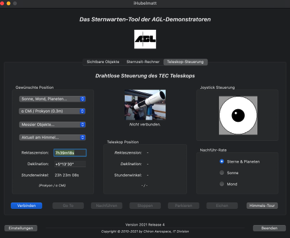
Download Version 2024/4

An application for the Hubelmatt observatory demonstrator, and all others.
A tool to en- and decrypt your files.
iCrypt
Do you have sensitive data, like a password file or other critical information? Encrypt it and nobody has access to the original data - fast and reliable.
Download Version 2023/4
Download Version 2024/1
An easy stand-alone quizzing application.
iQuiz
iQuiz is based on the idea of learning a certain subject with cards having questions on the front side and answers on the back side. iQuiz does this electronically now! Launch iQuiz, select an imported theme or create a theme by yourself, and quiz your knowledge...
Themes and questions can be created, updated, deleted, as well as exported or imported. During a quiz, all correct and wrong answers are logged and memorized. Thereafter, e.g. all difficult questions can be redone again, or specially marked (e.g. important, always to be know) questions repeated. Themes can be printed out, or saved as PDFs (e.g. to load onto your iPhone).

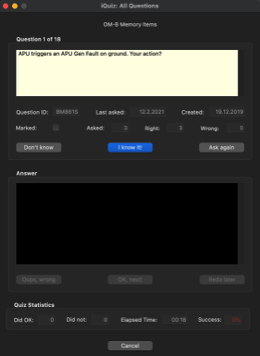
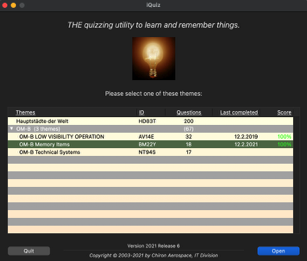
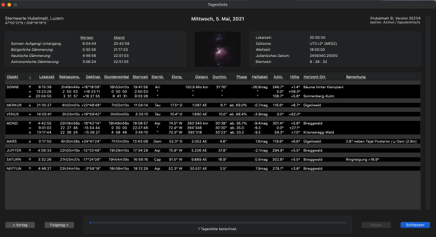
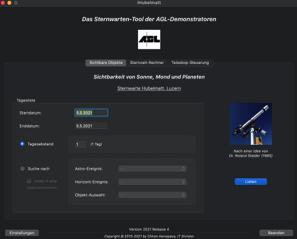
Cool tools for your desktop or laptop, for learning or calculating, for gaming and more... all programs written with Xojo (RealBasic).
How to install:
• MacOS: Unzip the file to obtain the Read Me file and the app, the latter shall be moved into your Applictaions folder. Any further files may be imported by the app for its database, or might be put into the Application Support folder automatically.
• Windows: Make sure for flawless execution, that all folders coming with the setup-file shall stay in the same folder as the .exe file. The files from the info zip files need also to be in that folder to be found.
These applications can be used up to ten times only if you don't enter an activation code.
Such an activation code can be requested from the respective application (with Cmd-Y or Ctrl-Y), and will be provided for free or after a small donation has been paid. Thank you for your understanding and help, so that these software products can be maintained and improved.